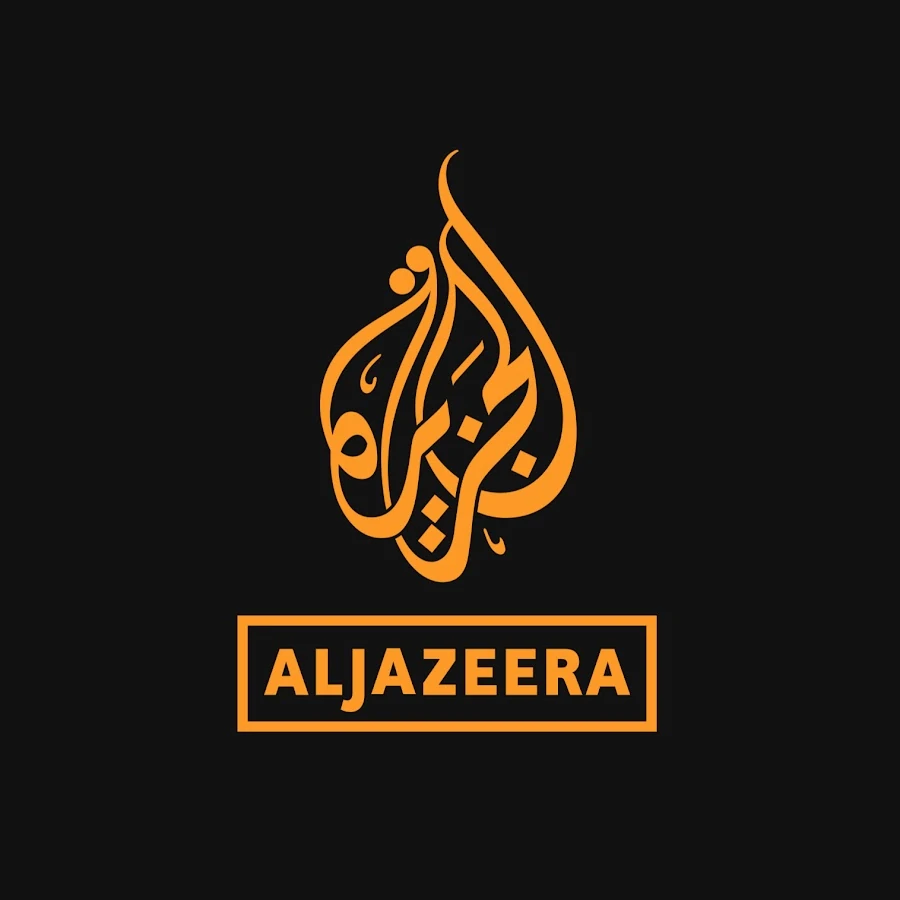RT Arabic Channel Frequency: How to Access and Watch High-Quality News

In the world of Arabic-language media, RT Arabic (Russia Today Arabic) stands out as a major player.
Known for its comprehensive coverage of global news from a Russian perspective, RT Arabic provides viewers in the Middle East, North Africa, and beyond with a unique outlook on politics, culture, and international events.
For those looking to tune in, knowing the RT Arabic channel frequency is essential. This article will guide you through everything you need to know to easily access RT Arabic on your satellite receiver, ensuring high-quality viewing.
What is RT Arabic?
RT Arabic is the Arabic-language arm of the international news network RT, which is funded by the Russian government. Launched in 2007, the channel’s mission is to provide alternative viewpoints and in-depth coverage of world affairs, with a focus on Russia and global geopolitics. RT Arabic has become a key news source for Arabic-speaking audiences, offering live updates, news programs, and talk shows.
RT Arabic covers a wide array of topics, including global politics, business, culture, and international conflicts. It stands out due to its unique perspective, often providing content that is not covered by other major Arabic-language news outlets.
Why Watch RT Arabic?
RT Arabic offers a range of benefits for viewers:
-
In-Depth Coverage: The channel provides detailed reporting and analysis on global news events, including issues often underreported by mainstream outlets.
-
Variety of Content: From news bulletins to documentaries and talk shows, RT Arabic offers a diverse range of programs designed to inform, educate, and entertain.
-
Alternative Perspective: As part of the Russian-funded RT network, the channel presents news and views that may differ from the traditional Western media narrative.
If you are interested in global affairs, geopolitics, or simply want to get a broader perspective on world events, RT Arabic is an excellent choice.
How to Watch RT Arabic: Frequency Information
To access RT Arabic on your satellite receiver, you need to tune into the correct frequency. The channel is available via two primary satellites in the Middle East and North Africa: Nilesat and Arabsat.
1. RT Arabic Frequency on Nilesat
For viewers in Egypt, the Gulf, and surrounding regions, RT Arabic is available on the Nilesat satellite. To watch RT Arabic, set your satellite receiver to the following frequency:
-
Frequency: 11373 MHz
-
Polarization: Horizontal (H)
-
Symbol Rate: 27500
-
FEC (Forward Error Correction): 5/6
-
Modulation: DVB-S2/8PSK
-
Quality: HD
This frequency provides viewers with high-definition (HD) broadcast quality, ensuring crystal-clear reception and uninterrupted viewing. It is the most popular frequency for receiving RT Arabic in the Middle East.
2. RT Arabic Frequency on Arabsat
For those in other regions, such as parts of North Africa and the Arabian Peninsula, RT Arabic can be received via Arabsat. Set your satellite receiver to the following settings:
-
Frequency: 11747 MHz
-
Polarization: Vertical (V)
-
Symbol Rate: 27500
-
FEC: 3/4
-
Quality: SD
While this frequency offers standard-definition (SD) broadcast quality, it is still an excellent option for viewers in the wider Arab world.
How to Set Up RT Arabic on Your Satellite Receiver
Setting up RT Arabic on your satellite receiver is a simple process. Follow these steps to access the channel:
-
Press the “Menu” button on your remote control to access the satellite receiver menu.
-
Select “Installation” or “Setup” from the options provided.
-
Choose “Manual Search” or “Add Transponder” (the terminology may vary depending on your receiver model).
-
Enter the frequency details: input the frequency, polarization, symbol rate, and FEC (as per the frequency information above).
-
Press “OK” or “Search” to begin scanning for the channel.
-
Once the scan completes, save RT Arabic to your list of channels.
By following these steps, you should be able to easily tune in to RT Arabic and enjoy its full range of news programming.
Common Issues and Troubleshooting
While tuning into RT Arabic is generally a straightforward process, here are some common issues you may encounter and how to resolve them:
-
Poor Signal Quality: If you experience low signal quality, try adjusting the position of your satellite dish to ensure it’s properly aligned. Sometimes, environmental factors like weather can affect signal strength.
-
No Signal: If there is no signal, double-check the frequency settings on your receiver. Ensure that the satellite dish is correctly positioned and that the receiver is set to the correct satellite.
-
Channel Not Found: If the channel doesn’t appear after scanning, it may be due to temporary maintenance or changes in satellite parameters. Try rescanning after some time.
Benefits of Watching RT Arabic
-
Access to Unique Perspectives: RT Arabic provides news from a different perspective, especially in its coverage of Russia and international geopolitics. This can broaden your understanding of global issues.
-
Comprehensive Coverage: The channel covers everything from breaking news to detailed documentaries and in-depth discussions on major global events, making it an essential source for news in the Arab world.
-
Multilingual Programming: In addition to Arabic, RT Arabic also provides translations and programming in other languages, which is ideal for Arabic-speaking viewers with interests in global affairs.
RT Arabic is a vital source of news and information for Arabic-speaking audiences, offering in-depth analysis and diverse content on international events.
With its easy-to-remember satellite frequencies and high-quality broadcasts, it’s a channel that provides a unique and valuable perspective on world affairs. By tuning into the correct frequency on Nilesat or Arabsat, viewers can access RT Arabic’s coverage of global news, politics, and culture.